Lombok is a useful tool library for Java third-party libraries. Ideal for simplifying the writing of entity classes. A lot of get, set code, and constructors are omitted. However, in the IDEA Community version, Lombok recognition is not turned on by default, so it will always prompt an error when writing code in the IDE.
Turn on annotation processing options
In the IDEA menu, select File -> Settings, and then select in the Settings window that pops up
“Build, Execution, Deployment” -> Compiler -> “Annotation Processors”, then tick “Enable Annotation Processing” on the right, as shown in the following figure:
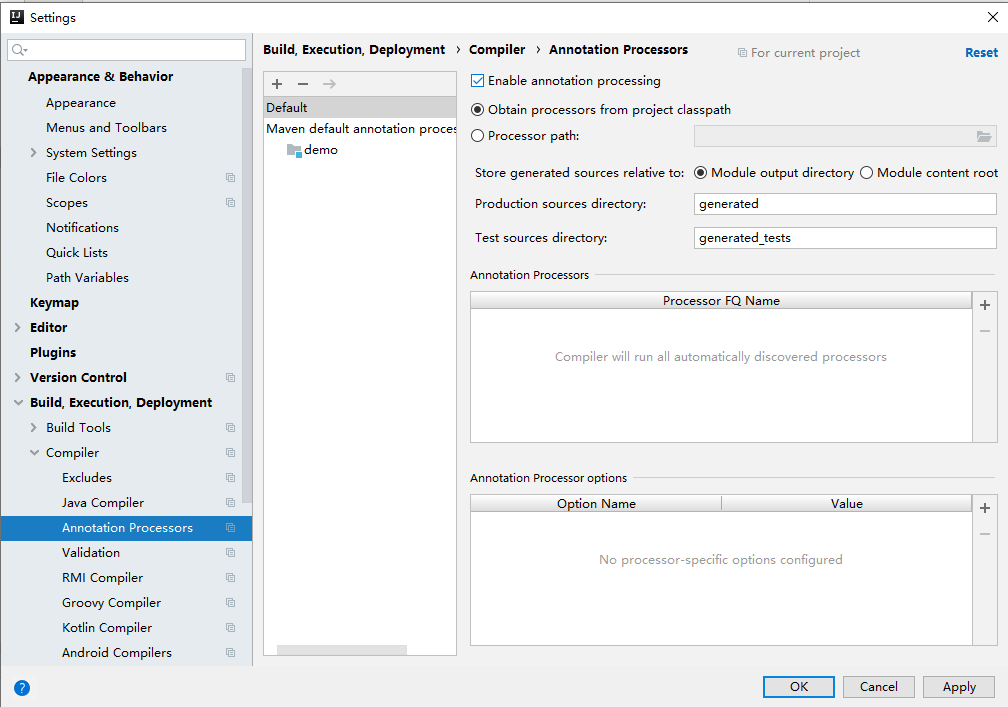
Install Lombok Plugin
In the Settings window just now, select Plugins, enter Lombok in “Search plugins in marketplace” to find it, display Lombok and click “Install” to install. As shown in the figure:
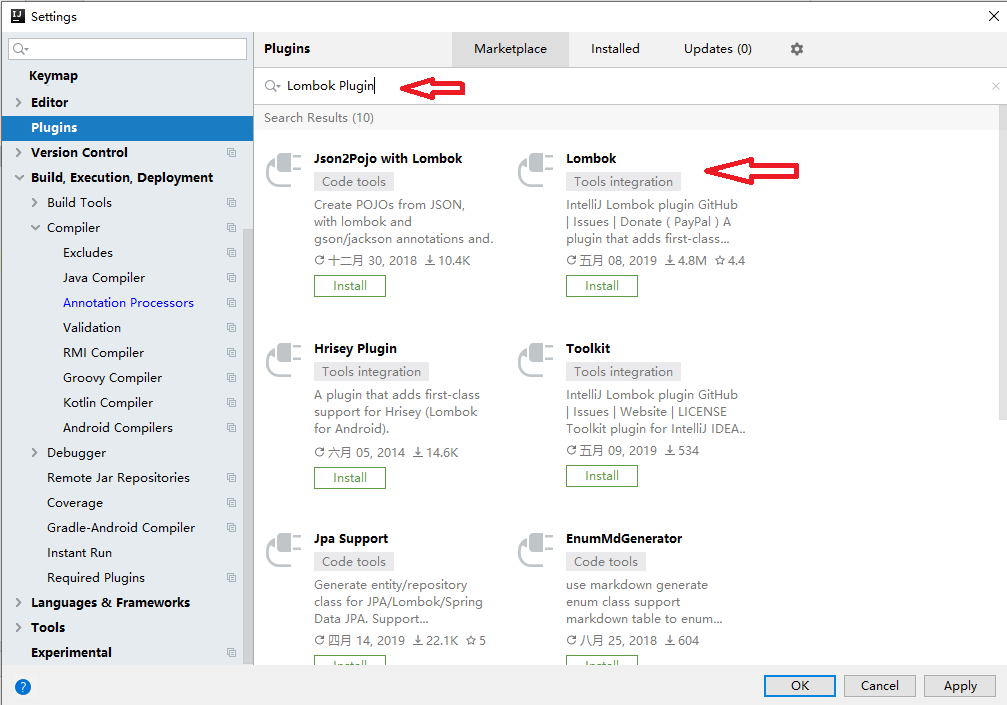
Once the installation is complete, follow the prompts to restart IDEA.