通过分析实操题来学习、巩固cka中的考点。本次的重点是发布应用时为应用注入环境变量。
CKA 备考 - 4 - 回滚一个应用的版本
通过分析实操题来学习、巩固cka中的考点。本次的重点是用回滚应用的版本。
CKA 备考 - 3 - 升级一个应用
通过分析实操题来学习、巩固cka中的考点。本次的重点是用升级应用的镜像版本。
CKA 备考 - 2 - 扩展一个应用的实例数
通过分析实操题来学习、巩固cka中的考点。本次的重点是用Scale命令扩展一个应用的实例数。
CKA 备考 - 1 - 建立一个Deloyment并显示状态
通过分析实操题来学习、巩固cka中的考点。本次的重点是建立Deployment。
使用基于Vmware的Centos7虚拟机搭建Ceph单节点集群
为方便大家快速上手Ceph,我制作了一个基于Vmware的虚拟机,安装了CentOS 7.9系统并完成了一些按照Ceph必须完成的设置,包括关闭了防火墙及SELinux等。你只需要按照本文中的几个步骤就可以轻松的搭建一个扩扩展的单节点Ceph集群。
处理 1 pool(s) have non-power-of-two pn_num 的问题
在ceph 集群中建立一个新的pool后,出现”1 pool(s) have non-power-of-two pg_num”。
处理 pgs 100.000% pgs not active 的问题
在ceph 集群中建立 pool 以后,集群中的 pgs 一致处于 not active 的状态。这个问题和CRUSH算法中的分配规则有关。
Ceph从入门到认证 - 基于Centos7搭建Ceph单节点集群
Ceph从入门到认证系列是为初学Ceph的人准备的快速入门教程,通过实践优先的方式,在实践中完成对Ceph知识体系的认识和了解。本系列文章也参考了官方Ceph认证考试(Ex-125)要求的知识点,强化实际操作能力。本文是Ceph零基础起步系列文章的第一篇,力图通过简单的环境搭建,让大家可以快速的进入学习状态。
解决hexo博客发布到github时出现 authentication failed 的问题
用 hexo 发布博客到 Github 时,遇到了如下的错误
1 | remote: Invalid username or password. |
起因是 Github 已经不支持采用用户名、密码的方式从第三方应用中进行认证。 解决办法使用 “Personal access token”。
登录你的 Github 账号,在右上角头像图标的下拉菜单中选择”Settings”, 再在左边的类别中选择 “Developer settings”。就可以看到 “Personal access tokens”。按”Generate new token”按钮选择生成一个新的token, 选择相关的权限。 用 hexo 进行发布博客,只需要选择”public_repo, repo:status, repo_deployment”这几项权限即可。生成后记得复制github生成的token, 完成后的状态如下图:
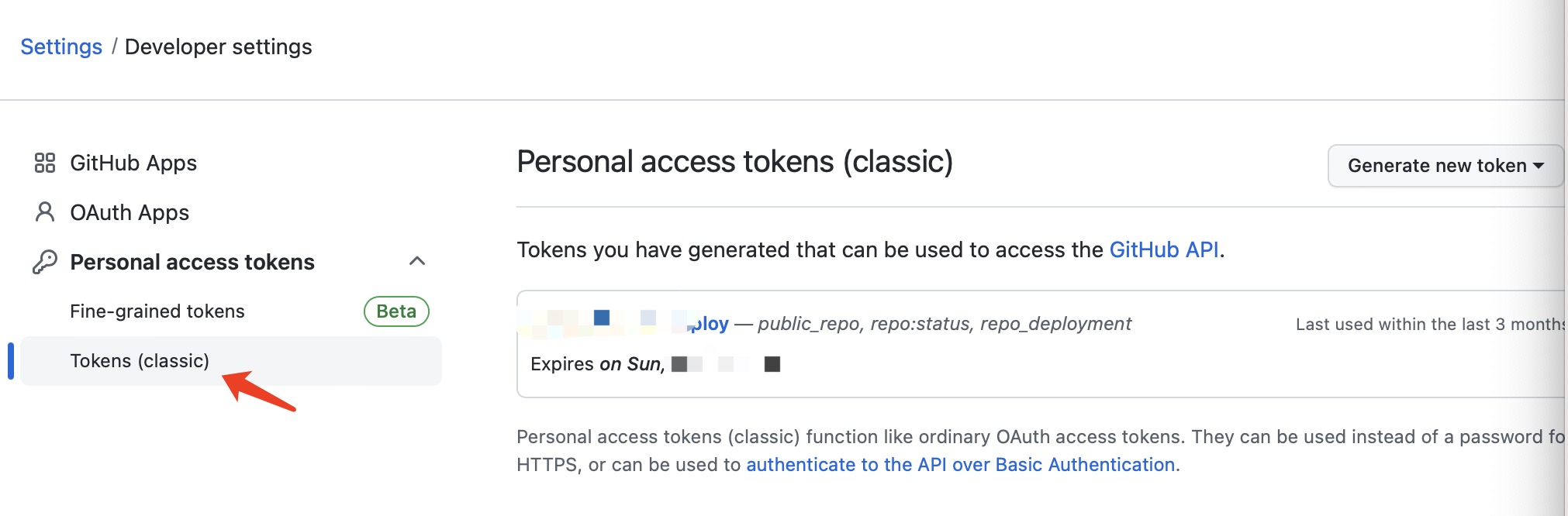
完成上述操作后,打开博客项目中的 _config.yml 文件,找到”deploy”配置项,改为如下的格式
1 | deploy: |
用你真实的账号替换“xxxx”, 用上面在github中生成的 token 替换”
保存后再执行 hexo -d 就可以完成发布了。